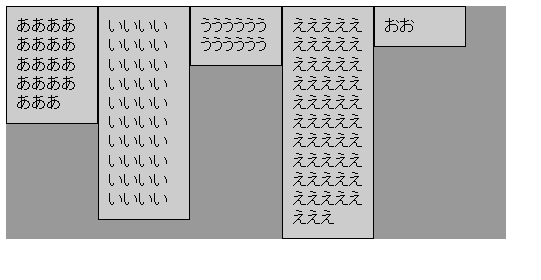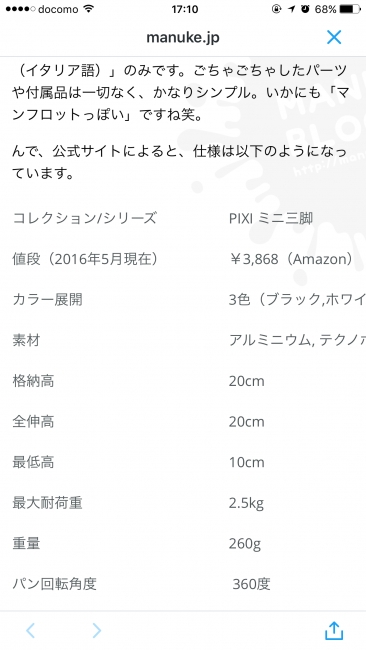例えば、
h2 {
? font-size: 100%;
? color: #333333;
? padding-left: 20px;
? height: 35px;
? width: 800px;
? text-decoration: none;
? background: url(images/y1.gif) repeat-x;
? font-weight: bold;
? line-height: 2.5em;
? margin: 5px 20px 10px 10px;
? border: 1px solid #CCCCCC;
? letter-spacing: 1.5pt;
}
のように、スタイルシート中に既にh2の定義を定めてしまっていた場合、
上記の定義をクリアして、デフォルトのh2定義(初期値の定義)を使いたい場合に困ります。
部分的にデフォルトの定義へ戻す方法です。
ステップ1
まず、スタイルシートの中の一番上へ、
.selectorsName {
?? ?background-attachment: scroll;
?? ?background-color: transparent;
?? ?background-image: none;
?? ?background-position: 0% 0%;
?? ?background-repeat: repeat;
?? ?border-collapse: separate;
?? ?border-spacing: 0;
?? ?border-top-style: none;
?? ?border-right-style: none;
?? ?border-bottom-style: none;
?? ?border-left-style: none;
?? ?bottom: auto;
?? ?caption-side: top;
?? ?clear: none;
?? ?clip: auto;
?? ?color: #000;
?? ?content: normal;
?? ?counter-increment: none;
?? ?counter-reset: none;
?? ?cursor: auto;
?? ?direction: ltr;
?? ?display: inline;
?? ?empty-cells: show;
?? ?float: none;
?? ?font-size: medium;
?? ?font-style: normal;
?? ?font-variant: normal;
?? ?font-weight: normal;
?? ?height: auto;
?? ?left: auto;
?? ?letter-spacing: normal;
?? ?line-height: normal;
?? ?list-style-image: none;
?? ?list-style-position: outside;
?? ?list-style-type: disc;
?? ?margin: 0;
?? ?max-height: none;
?? ?max-width: none;
?? ?min-height: 0;
?? ?min-width: 0;
?? ?orphans: 2;
?? ?outline-color: invert;
?? ?outline-style: none;
?? ?outline-width: medium;
?? ?overflow: visible;
?? ?padding: 0;
?? ?page-break-after: auto;
?? ?page-break-before: auto;
?? ?page-break-inside: auto;
?? ?position: static;
?? ?right: auto;
?? ?table-layout: auto;
?? ?text-align: left;
?? ?text-decoration: none;
?? ?text-indent: 0;
?? ?text-transform: none;
?? ?top: auto;
?? ?unicode-bidi: normal;
?? ?vertical-align: baseline;
?? ?visibility: visible;
?? ?white-space: normal;
?? ?widows: 2;
?? ?width: auto;
?? ?word-spacing: normal;
?? ?z-index: auto;
}
と記載します。
参考:http://css-happylife.com/archives/2009/1124_0206.php
ステップ2
定義をクリアして表示させたいh2へ、
<h2>hogehoge</h2>
と記載します。
これだけです。
新たに定義を追加したい場合
新たに、h2の定義を追加したい場合には、
スタイルシート中の、selectorsNameの定義より下へ、例えば、
.h2_new_teigi{
color:red;
}
と定義し、
<h2>hogehoge</h2>
とHTML中へ記載してやれば、反映されます。